| |
Adding an audiobook to iTunes |
|
| |
| |
After the compilation is completed the newly generated M4B audiobook file (e.g. "6 Minutes English.m4b") should be moved from the project directory in the preferred folder structure of the own media library
because iTunes adds only a link to this audiobook, but does not copy the corresponding file in its physical structure by itself.
|
|
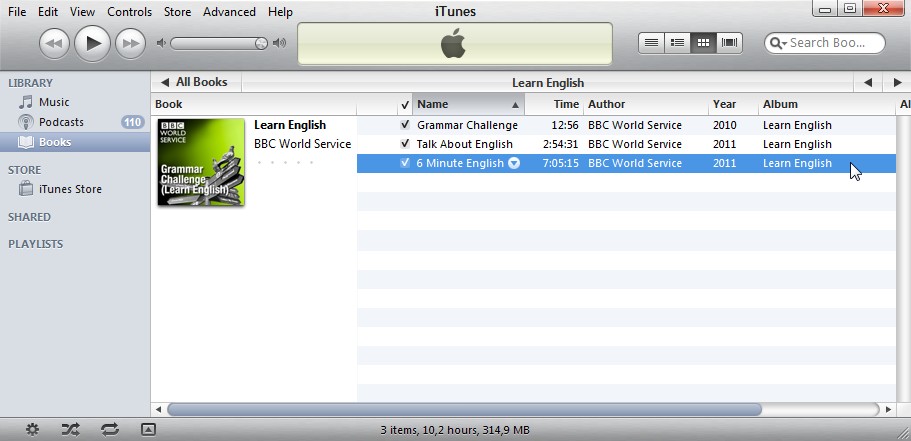
iTunes Main Window (Section "Books")
|
| |
To add the audiobook file into iTunes its corresponding file has to be simply selected in the Windows Explorer with the mouse and, while holding down the mouse button, to be droped in the iTunes-field "Library".
The assignment to the "Books" section of the library is now done automatically by iTunes.
|
|
|
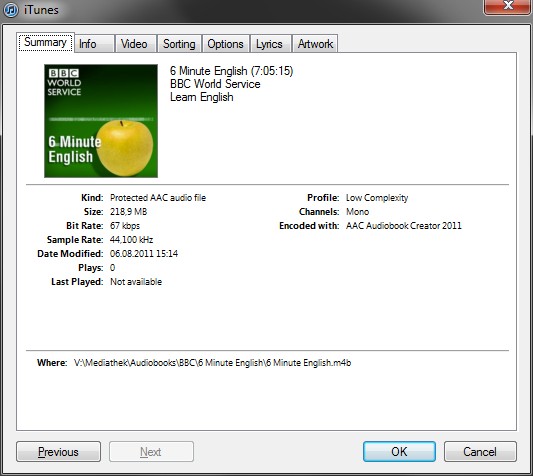
Get Info Dialog: Summary
|
| |
Finally, all entered data can be checked for correctness in the "Get Info" dialog of the audiobook (accessed through the right mouse button, then select the context menu "Information").
Apart from general data shown above...
|
|
|
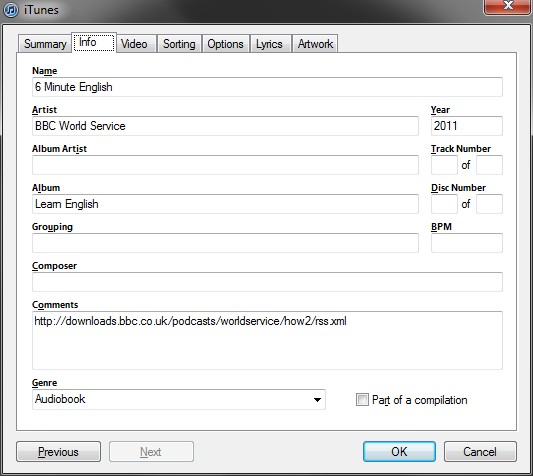
Get Info Dialog: Info
|
| |
... the added comment is shown under the tabulator "Info" as well as ...
|
|
|
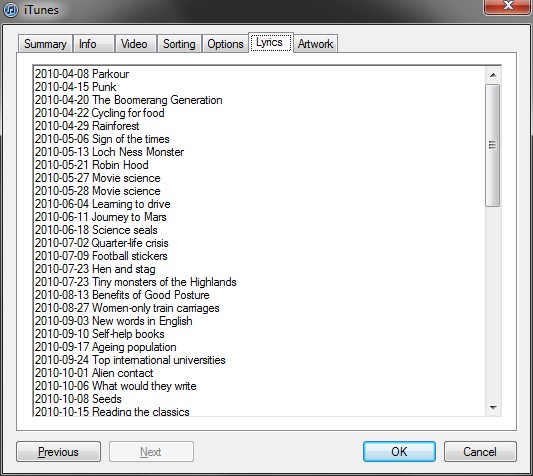
Get Info Dialog: Lyrics
|
| |
... (in this example) the Table of Contents of the audiobook under "Lyrics".
|
|
|
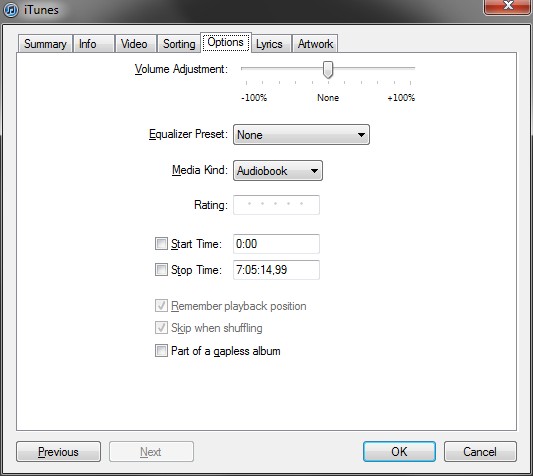
Get Info Dialog: Options
|
| |
Also, the categorization as an audiobook has been done correctly.
|
|
|